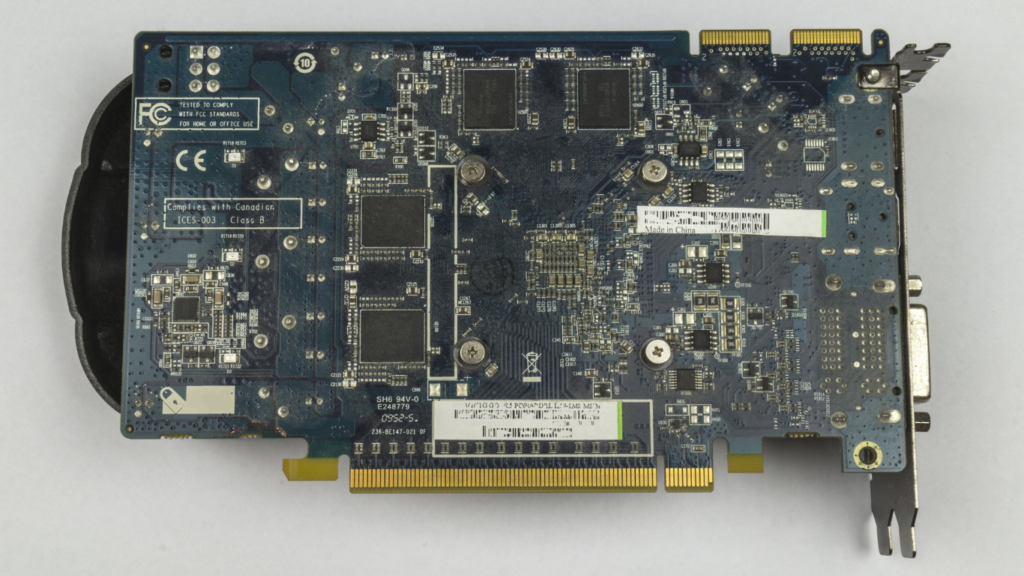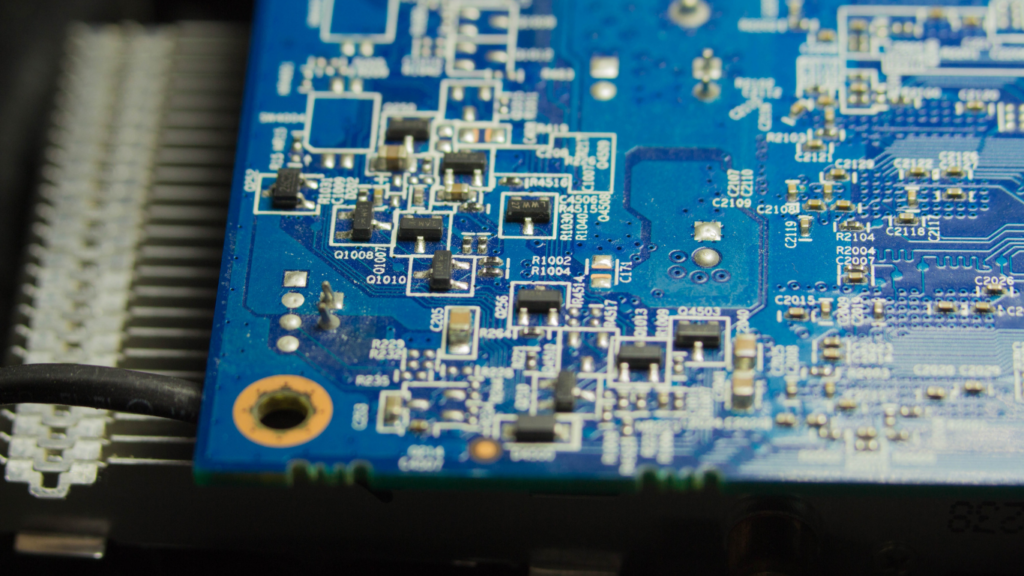Virtual Reality (VR) technology has revolutionized the way we interact with digital environments, offering immersive experiences like never before. As an enthusiast in the tech world, I’ve always been fascinated by the seamless integration of virtual worlds into our reality.
One crucial element that drives the quality of these experiences is the performance of the Graphics Processing Unit (GPU).
In this article, I’ll delve into the pivotal role that GPU performance plays in enhancing VR experiences. From rendering lifelike graphics to ensuring smooth frame rates, a powerful GPU is the backbone of a seamless VR journey.
As someone who values cutting-edge technology, understanding how GPUs elevate virtual reality encounters is not just intriguing but essential in appreciating the magic behind this evolving technology landscape.
Understanding GPU Performance in VR
Exploring the inner workings of GPU performance in Virtual Reality (VR), I delve into the core elements that shape the immersive experiences we enjoy. GPUs play a pivotal role in enhancing VR encounters by handling complex graphics rendering tasks with precision and speed.
The seamless integration of GPU capabilities is vital for crafting lifelike visuals and ensuring optimal frame rates in the VR environment.
Delving deeper into the intricacies of GPU performance in the realm of Virtual Reality, I provide insights into how these powerhouse components elevate the quality of digital interactions. From rendering detailed textures to processing intricate lighting effects, GPUs are the driving force behind the stunning visuals that captivate VR users.
The efficiency and speed of GPUs are essential for maintaining the fluidity of movements and interactions within the virtual space, enhancing the overall immersive experience.
Impact of GPU Performance on VR Visual Quality
GPU performance plays a crucial role in determining the visual quality of VR experiences. As I delve deeper into the impact of GPU performance on VR visual quality, let’s explore how different aspects are influenced.
Resolution and Frame Rate
In VR, resolution and frame rate are key factors that directly affect the visual fidelity and overall experience. Higher resolutions provide sharper images, enhancing the realism of the virtual environment. GPUs with greater processing power can support higher resolutions, resulting in clearer and more immersive visuals.
Additionally, a high frame rate is essential for smooth and realistic motion within VR environments. GPUs that can deliver consistent high frame rates ensure fluid movements, reducing motion sickness and enhancing the sense of presence in the virtual world.
Anti-Aliasing and Textures
Anti-aliasing and textures are vital for enhancing the visual quality of VR scenes. Anti-aliasing techniques help reduce jagged edges and smooth out overall image quality, making visuals appear more polished and realistic. GPUs with advanced anti-aliasing capabilities can significantly improve the visual clarity and overall immersion in VR experiences.
Moreover, textures play a crucial role in adding detail and depth to virtual objects and environments. High-quality textures rendered by powerful GPUs enhance the realism of VR simulations, making objects look more lifelike and enhancing the overall visual appeal of the virtual world.
Importance of GPU Performance for VR Interaction
Exploring the importance of Graphics Processing Unit (GPU) performance in Virtual Reality (VR) interaction is crucial for understanding the intricacies of immersive experiences. GPUs play a pivotal role in shaping the quality and responsiveness of VR environments, directly impacting user engagement and overall satisfaction.
Ensuring Smooth Frame Rates
High GPU performance is essential for maintaining smooth frame rates in VR interactions, preventing lag or stutter that can break the immersive experience. A powerful GPU can handle the intensive rendering requirements of VR content, ensuring that movements and interactions in the virtual world are rendered seamlessly.
Enhancing Visual Quality
GPU performance significantly influences the visual quality of VR environments by enabling higher resolutions and realistic graphics. With improved GPU capabilities, VR experiences can showcase enhanced textures, lighting effects, and visual details, creating a more vibrant and lifelike virtual world.
Optimizing Interaction
The responsiveness of VR interactions heavily relies on GPU performance, allowing users to interact with objects and environments in real-time. A high-performing GPU contributes to reduced latency and smoother interactions, enhancing the overall sense of presence and immersion in VR experiences.
Enabling Advanced Features
Powerful GPUs empower VR applications to incorporate advanced features such as dynamic lighting, shadow effects, and complex simulations. By leveraging superior GPU performance, VR developers can deliver engaging and interactive experiences that push the boundaries of virtual immersion.
The significance of GPU performance in VR interaction cannot be understated, as it directly influences the fluidity, visual fidelity, responsiveness, and advanced capabilities of virtual experiences. Investing in a capable GPU is essential for unlocking the full potential of VR technology and ensuring a compelling and immersive user experience.
GPU Performance Recommendations for an Optimal VR Experience
In optimizing GPU performance for an optimal Virtual Reality (VR) experience, here are some key recommendations to consider:
- Choose a High-Performance GPU: Investing in a high-performance GPU is crucial for achieving smooth frame rates and high visual fidelity in VR environments. A capable GPU can handle complex rendering tasks efficiently, enhancing the overall VR experience.
- Ensure Sufficient VRAM: Virtual Reality applications require significant Video Random Access Memory (VRAM) to store and process large amounts of graphical data in real-time. Ensure your GPU has sufficient VRAM capacity to support seamless VR interactions.
- Update Graphics Drivers Regularly: Keeping your GPU drivers up to date is essential for optimal performance and compatibility with VR applications. Regular driver updates help address performance issues, bugs, and ensure smooth functioning of VR software.
- Monitor GPU Temperature: Overheating can degrade GPU performance and lead to throttling, affecting the VR experience. Utilize monitoring tools to keep track of your GPU temperature and ensure proper cooling to maintain optimal performance.
- Utilize VR Performance Software: Consider using VR performance software tools to optimize GPU settings, monitor performance metrics, and adjust graphical configurations for the best VR experience. These tools can help fine-tune GPU settings for specific VR applications.
Implementing these GPU performance recommendations can significantly enhance the overall quality, visual fidelity, and smoothness of Virtual Reality experiences, ensuring a compelling and immersive VR environment.